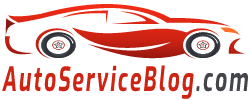The factory multimedia system Mitsubishi ASX does not allow you to view video during motion. The prohibition is dictated by security conditions. But many on their own are willing to release the lock.
To do this, you need to find and download updated files that reduce the lock. Then write them to disk.
You can now start the machine and insert the disk. The system will ask if you need to upgrade. Then press and hold the SET and NAVI buttons until the service menu is displayed. You must select Versions Indication and then select Menu again.
Now click Disc Load and select "Update". The update process begins, during which time the screen may be turned off for a while. The system will reboot when the upgrade is complete. The DVD scan will be released while the DVD is in motion.