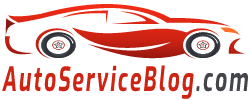To install a rear view camera on the Chevrolet Captiva, perform the following procedure:
1) Open the trunk door and remove the 4 clips on the lower end.
(2) Remove the rectangular pluds on the door handle and screw the two screws.
(3) Take off the upholstery, a panel over the folding glass and two side panels.
(4) Unwind 5 haves inside the inside of the door which carry the illuminette with the illumination of the plate.
5) Detach the highlighting connector
6) Disconnect the metal traction of the door handle from the black plastic mounting door.
7) Hover.
(8) The right handoff of the light is removed from the 2 side of the carousel and the connector with the lamp is disconnected.
9) bet a new camera with a camera and attach it to the connector.
(10) The cable from the camera is made by a rubber sealant.
11) Put the lining back on.
12) Connect the video connector to the monitor connector and hide the wiring under the upholstery.
(13) Power of the camera.
14) Gather all back.