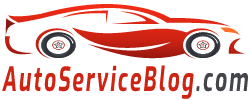For security purposes, the navigation control buttons on the screen are disabled when the Lexus RX II reaches a certain speed. Therefore, it is not possible to manage navigation, which in some situations is very difficult. This feature can be disabled by doing the following sequence: Press the Menu button below the screen in the bottom left corner of the tablet in the upper left corner of the tablet in the upper left corner of the tablet in the upper left corner of the tablet Click on the upper left corner
- Press the Menu button below the screen
- Click on the voice button on the screen
- Click in the upper left corner of the Tachkin
- Press in the bottom left corner of the Tachkin
- Click in the upper left corner of the Tachkin
- Click in the bottom left corner