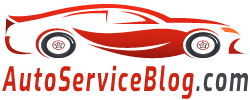You can add new points to the Navi 600 staff navigator, for example, the location of the DPS ambushes, cameras, and so on.
On a flash card with a volume of no more than 2GB (FAT16 or FAT32 format), create a folder called myPOIs and copy the speedcam.poi file to it (update maps)
You need to insert the flashes into the Navigator, enable the ignition, and enter the settings menu. Next, select "Import Your Goals." NAVI will then begin copying information from the flash drive. After the POI data is fully loaded in the Navigator settings, you must select "Card Options" and allow all POI objects to be displayed.
POI points will appear on the Navigator map as asterisks.
The most recent version of POI objects can be downloaded from the sitespeedcam.poi:
Let' s go to mapam.info.
Register
Going to the site
Go to the Speedcam section
Select the LOAD button
"Select the Navigator type"-NissanConnect
"Choose the country"-Russia
"Choice of Region"-Moscow, MoD (may add another area)
"Advanced Options".
Click to download the file SpeedCamNissan.zip
Inside the archive is a file whose extension must be changed from Speedcam.csv to Speedcam.poi.