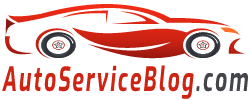The Toyota Land Cruiser 200 is configured as follows:
1) Press the SETUP button to turn on the settings.
2) Select AUTO SWITCH TO GPS to enable or disable the auto-navigation mode of the navigation screen after 10 seconds of inactivity.
3) Select BRAKE LOCK to enable or disable access to DVD, CD, and headphone modes after the parking brake is applied.
4) Select WHEN CONTROL to unlock or lock the control of the device with keys on the handlebars.
5) Select the CONTROL PANEL LIGHTS to adjust the brightness of the buttons.
6) Select VOICE VOICE to enable or disable voice prompts during movement.
7) Select HEADLIGHT CHECK to turn on or off the mode of automatic change in the brightness of the display when the headlamps are switched on/off.
8) Select REARVIEW CAMERA to enable or disable rear view camera images.
9) Select SYSTEM RESET to reboot the system.