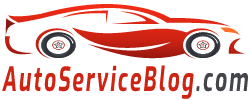If the main device TOYOTA CRUISER 200 does not recognize the navigation drive and hangs, you must perform these steps:
(1) Start the engine.
(2) Click the MAR button on the head device and hold it 5 seconds.
3) Press the top left corner of the screen for 3 seconds.
(4) Press the right bottom corner of the screen for 5 seconds.
5) As soon as a disk appears, quickly retrieve it.
6) Turn off the motor and restart the navigation with a permanent disk drive.
It is also possible to remove the fuse of the head device in the engine compartment (Rad.1number 52) or disconnect the power from DVD-ROM for a few minutes (remove the bargator).