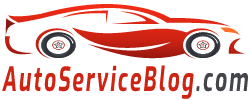To access the 3rd generation A6 hidden menu, you need to connect to a VAG COM car and access the 07 MMI block. Then open the adaptation, enter channel 08, and change its value from 0 to 1. Save changes, disable diagnostics, and reboot the head device. The hidden menu is started simultaneously by pressing the CAR and SETUP buttons for 5 seconds. You can then go into the DIAG SETTINGS tab and see information about the car or change the settings in two menus: Car menus mask and APK 0x01, 0x0B, 0x0C (check of oil level, battery charge, seat set-up, climate control, on-board computer, etc.).