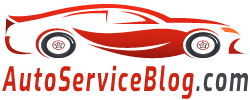To set up a central lock on BMW 1 generation, do the following: Go to the iDrive menu and go to the i menu by clicking on the controller. Click Settings.Select Setting/Setting/Tyres.Go to the top box, turn the puck in, and select Door locks.
- Go to the menu on the iDrive and move to menu i by pressing the controller.
- Go to Settings by selecting Settings.
- Choosing the Vehicle/Tyres item.
- Move to the top margin, turn the puck, and select Door locks.
- Select the Central locking option and then select Lock button.
- Choosing one of the two options is Driver's door only.