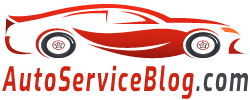Configure Bluetooth on a Prius designed for the European or American market (left handlebar) simply because all buttons have receipts. In Japanese versions, all the labels are hieroglyphics. You must press the INFO button (the button next to the display) On the display, select Telephone/Settings/Bluetooth/RegisterSelect Device Name Start Bluetooth Hardware-Select the desired device, enter pin (password) as shown on the car's display
- You must click the INFO button (the button next to the display)
- Select Telephone/Settings/Bluetooth/Register
- Select Device Name
- Start the Bluetooth search on the phone
- Select the desired device, type pin (password) that is listed on the car's display
The phone and the car are connected.