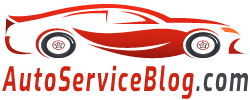Incorrect work of a fuel level indicator is a known problem of Duster. The problem can be solved on its own, but it is likely to arise again.
You must run system testing to correct the problem. To do so, when the ignition is on, press the multifunction button (a small pin on the taskbar that sets the clock) and hold it for 7 to 10 seconds. The system test run will be marked by rotation of the arrows. Pressing the same button should go to "actual lick" mode (appears after the fourth click. If there is a sensor error, the error code is "--------- fd ---". After this label is displayed, click the multifunction button again and hold it for 7 to 10 seconds to exit the system test mode. When you re-enter test mode, you should see the worms on the screen when you requested the actual page. This means that the bug has been fixed.
To avoid reoccurrence of the error, official dealers are advised to close the central lock before the start of the gas station.