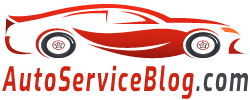To check and set the color of the monitor on Mitsubishi Pajero 4, you must be logged in to the parent device service mode. To do this:
1) Include the navigation block and press the NAVI and SET buttons for 3.5 seconds.
2) In the resulting menu, select MONITOR CHECK-should display 8 color check bars.
(3) Press ENTER to display 16 color bands.
4) Again pressing ENTER-a check grid appears. Note that all grid cells should be square.
5) Press ENTER several times-the screen should change color-white-black-red-green-blue.
6) Press ENTER and exit the configuration.