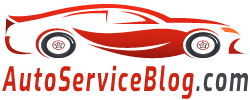To connect the phone to Audio 20 Mercedes E-Class audio system (W212), you need to activate the appropriate function in the interface of the audio system. To do this:
1. Click the Sys button to display the system menu.
2. Select "Preferences", and then select "Bluetooth Activation".
3. Select "Enable".
The next step is to connect and authorize the phone:
1. Click the Tel button.
2. Select "Connection to Device" and then "Search for Phones";
3. After completing the search, select your phone from the devices and go to the "Authorization" menu.
4. An arbitrary authorisation code must be entered in the Audio 20 window, with a length from 1 to 16 characters (easy to 1-3 characters).
5. Then enter the same code in the phone in response to the request.
With Bluetooth 2.1 and later, the authorization code is generated automatically, and you only need to confirm it.