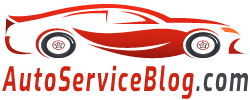To remove the bottom cover of the dashboard on the Honda Civil 8: Set the upper position of the steering column. Release the bottom cover of the control panel from the retainer, gently pulling the lower edge of the control panel. Then pull back the lower cover from the top of the dashboard on the driver's side. Adjust the bottom cover of the control panel in the sequence back to the bottom of the control panel.
- Set the steering column to the top position.
- Release the bottom cover of the control panel from the retainers by gently pulling the bottom edge of the control panel.
- Then detach the top tabs.
- Unhook the hook and pin by pulling the bottom cover of the dashboard from the driver's side.
- Install the lower cover on the control panel in the reverse order.