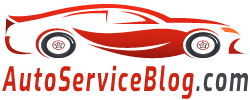To program individual settings in the onboard computer, Jeep Grand Cherokee WK2 needs to put the selector lever in position R. You can then use the up/down arrow buttons to select and configure the function that you want to use:
- Select a language.
- Navigation system voice prompts.
- Automatic unlocking of doors when opening a driver's door.
- Control the seat from the remote.
- Turn blinking lights on when the car is set/off the alarm.
- Completion of the shut-off period after closing of the car (up to 60 seconds).
- Automatic activation of the headlamps in the light of the introduction of the wipers.
- Facilitation of planting/disembarkation of the driver.
- Tilt exterior mirrors down when turning on the back turn.
- Delay power off (up to 10 minutes).
- Turn on the lights from the remote.
- Inkey access.
- Displays the ESA mode (if any).
- Inclusion of an automatic driving beam system (if any).
- The automatic operation of the winders by the signals of the rain sensor.
- Inclusion of the aid system at the start of the mountain.
- Includes warnings about objects in dead mirror zones.
- Inclusion of a frontal impact warning system.
- Measurement system (metric/inch).
- Sizing of the compass.