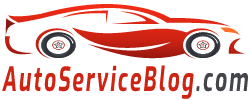To set the clock on the Chevrolet Cobalt display:
(1) For Model A:
Press the menu button on the rotation of the direction indicator
Use the rotation of the handle to set the desired time.
To set the hour/minute, press the SET/CLR handle and hold it for more than 2 seconds.
To increase the hour/minute, click on the SET./CLR handle less than 2 seconds.
(2) For Model B:
Click on a button that is in a combination of more than 2 seconds so that the value begins to blink.
Press the same button for a longer time to select the next display.
When the desired field blinks, click the button to set the desired value.