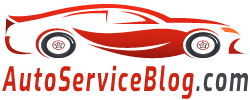To display the information of the on-board BMW 1 computer on the display, press the switch on the switch of the direction-indicator lamps. The data appears in this sequence: Current fuel balance, Average speed; average fuel consumption; instantaneous fuel consumption.
- Current fuel balance;
- Average speed of traffic;
- Average fuel consumption;
- Instantaneous fuel consumption.
You can also read the information through the IDrive system. To do this, go to the menu and select Navigation. Then click on the Onboard info and select Computer-the desired data is displayed on the monitor.