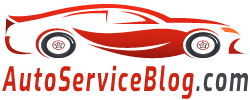To set up the playback of music files on BMW 1 in random order, you need to:
Audio CD loss:
- We select Entertainment and then select CD in the top margin.
- We click on Set and press the puck.
- Select Random in the list that appears.
When compressed files are played:
- We pick the track and hit the puck.
- In the resulting menu, select Random directory if you want random playback of files only from this folder, or select Random all if you want all files to be played.