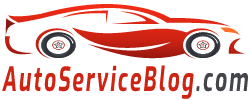To update the firmware of the Jeep Grand Cherokee WK2, do the following: Determine the version of the head device (Russian versions of RG4-with navigation or RG3 without it). We find the system information in the settings and determine the firmware version. If it is the last one, we don't need to do the update. Download the last version of the firmware (the format file. ex). The file is written to the flash drive. It is desirable that it has a volume of 2 GB and is fully formatted. After all the procedures on the flash drive should be only a file of the form swdl.iso.In order to prevent automatic power off, start the engine and run a stimle with the engine running. Insert flash drive into the central console's socket-a request for firmware update should be displayed.
- Determine the version of the head device (Russian versions of RG4-with navigation or RG3 without it).
- We find the system information in the settings and determine the firmware version. If it is the last one, you do not need to update.
- Download the latest version of the firmware (file format file).
- Record the file on a flash drive. It is desirable that it has a volume of 2 GB and is fully formatted. After all the procedures, only the swdl.iso image file should be in the flash drive.
- To prevent automatic power off, start the engine and run the firmware through the engine.
- Insert a flash drive into the central console socket-a firmware update request should be displayed.

- Press "yes" and wait for the process to complete.
- After rebooting the head device and appearing on the screen of the inscription "JEEP", remove the flash drive.

- The process of reupholstery is now complete.