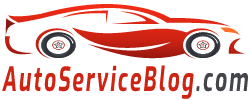To set up the automatic display folding on BMW 1, you must: Press the MENU key on the iDrive to go to the menu bar and go to the i menu. Select Settings and click on the puck. Select Settings display and press the puck. Select Display and click on the puck. Select from the displayed list for automatic insertion of the display-Phonecall (when calling), Check Control Massage, Navigation info, Speech input (when activating the voice control system), Ignition on PDC Display on (when alarm system is activated).
- Press the MENU button of the iDrive system to access the initial menu.
- Press the puck and go to the i menu.
- Select Settings and click on the puck.
- Select Settings display and press the puck.
- Select Display and press the puck.
- Select from the list of possible cases for automatic display of the display-Phonecall (in a phone call), Check Control Massage (important message of the diagnostic system), Navigation info, Speech input (when activating the system of voice control), and the PDC Display on (when the alarm system is activated).
The settings are saved for the currently using key.