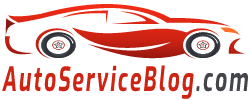The time frame for the next maintenance of BMW 1 is displayed on the panel display for a few seconds immediately after the start of the car. To view it at a different time, you must: When the ignition is on, press the front button on the direction-indicator switches until SERVICE-INFO.Press on the end of the screen is displayed. General indicator; Replace of engine oil; Perform inspection; check/replace front brake pads; Check/replace rear brake pads; Replacement brake fluid.
- When the ignition is on, press the front button on the direction-indicator switches until SERVICE-INFO appears on the display.
- Press the button on the spin switch.
- Use the front button to view information about the time period of the TVE, as follows:
- General indicator of the maintenance;
- Replacement of motor oil;
- (a) Conduct of inspections;
- Check/replace front brake pads
- Check/replace rear brake pads
- Replacement of brake fluid.
For more information about the deadlines, see the iDrive menu. To do this, go to the i menu, select Info sources, then select Service, move the field back to the field and cool the controller until Service requirements is displayed. We wait for the controller and press Status. We're looking at the right information.