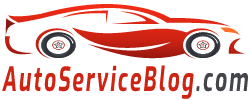To remove the rear bumper to the Honda Civil 8: Remove the two screws from each side and remove the two screws from each side. Then remove the four screws from the interior and four screws from the outside and the two bolts. by pulling the rear bumper with the assistant. Then pull the rear bumper on the other side to remove it from the hooks on the side bracket. Perform the rear bumper assembly in reverse. When you install, check the locking tabs for damage and replace them if necessary.
- Remove the two protectors of each side of the cover on each side.
- Then remove the two retainers, rotate the four screws inside and four screws from the outside and two bolts for the rear bumper.
- Remove the rear bumper from the hooks and side clamps by pulling it onto itself in the wheel arches.
- By freeing part of the bumper near the wheel archer, remove it from the hooks on the side-edge, pulling the rear bumper with the help of an assistant.
- Then pull the rear bumper on the other side to remove it from the hooks located on the side arm.
- Perform the rear bumper assembly in reverse order.
- During the installation, check the anchors for damage and replace them if necessary.