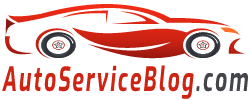To adjust the volume of the beep and images on the screen when the Toyota Land Cruiser 200 is running, you must do the following:
1) Click on the INFO-button to display an Information label.
(2) Click the TOYOTA Park Assist icon.
3) Click on the Volume icon.
4) Adjust the volume of the signal and click OK.
(5) Click the Distance icon.
(6) Click Rear to change the distance from the rear sensors to the warning signal.
(7) Click OK.
8) To disable the display of the warning signals of the parser on the screen, you must press the Display off icon.