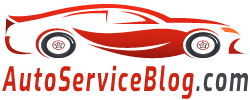To set up the side mirrors of the Mercedes E-Class (W212) and to activate the folding function when locking the door locks, you must enter the service menu.
1. Use the "Install" menu to use the side arrows on the left of the joystick.
2. Go to the Comfort submenu.
3. Find the "Automatically fold" item and activate the function by clicking OK.
After that, the mirrors will fold and fold automatically. If you press the appropriate button on the mirror control unit, the mirrors will remain in the folded position the next time the locks are held.