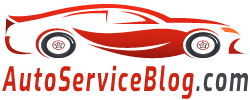To program the automatic locking of doors on BMW 1 generation, you need: Open the IDrive menu and click on the puck to go to menu i. Select Settings, then select Settings, then Vehicle/Tyres.Go to the top box and turn the washers to choose Door locks, Select Central locking, and switch to the selection of automatic locking. If necessary, check the check box next to one and both of the menu items-Lock if no door opened (if they did not open) and Lock after moving off (locking after movement).
- Open the IDrive menu and press the puck to switch to the i menu.
- Select Settings, then Vehicle/Tyres.
- Go to the top margin and pivot the washers to find Door locks,
- Select Central locking and select the automatic locking.
- If necessary, put a check mark next to one and both menu items-Lock if no door opened (automatically lock the doors after a certain time, if they do not open) and Lock after moving off.