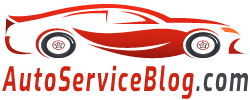There are two ways to activate the automatic locking of the Mercedes E-Class (W212) central lock. First, click on the lock button of the CDC on the driver's door and hold it to the beep (about 5 seconds). You can disable the function by pressing and holding the lock button on the CDC. Automatic locking of locks takes place at 15 km/h.
Second, automatic locking is enabled through the appropriate "Car" submenu. You can turn on the door lock sounds on this display. To do this:
1. Using the side arrows on the left of the joystick, select the "Install" menu;
2. Log in to the "Car" submenu and then under the Acoustic Lock Confirmation submenu.
3. Activate the function by clicking OK.